 |
| The Average Jane blog |
A few hours ago, while checking out a post on my blog, I noticed that my Nuffnang banner was emitting an error message.
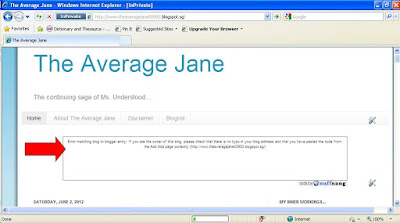 |
| Nuffnang banner error message |
The message reads:
Error matching blog to blogger entry. If you are the owner of this blog, please check that there is no typo in your blog address and that you have pasted the code from the Add Ads page correctly (http://www.theaveragejane00900.blogspot.sg/)
I got a little confused and eventually did notice my address bar indeed reading this.
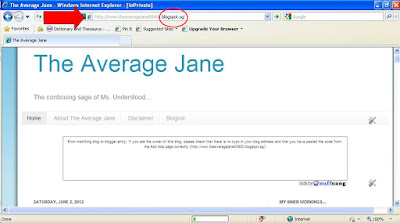 |
| My blog adrress' top level domain name is now .sg and not .com as it was before |
My blog address' top level domain name now reads .sg and not .com as it was previously. So I did what any sensible, non-techie person would do. I panicked! Big time! And turned to the web for answers.
Here are just a few tidbits I found out:
1. For those using Blogger, your blog's top level domain name now changes to reflect the country of which it is viewed from. For instance, since I am based here in Singapore and am currently accessing my blog here, The Average Jane blog's domain name will from now on read .sg.
2. Apparently Blogger, in a bid to combat censorship in specific countries, has decided to change their top level domain names to allow Google to censor specific blogs based on the country of access. Say blog A is banned in China, then Google will restrict access to those within the location while still ensuring that this specific site will still be accessible to all other countries.
3. This change in domain names do not affect page rankings and the like (as I have learned from the Jenson Taylor blog.) Additionally, when I did type in my blog's original address (using the .com name), it still redirected me to my actual site (with the .sg extension.) So I guess that means you can still continue using your original blog's address.
Now I'm sure this will severely affect those who use Nuffnang and other paid ad sites (not affiliated with Google). I'm definitely waiting to hear how this turns out.
P.S. Pretty please tell me if you are having problems viewing my site because of this change. Thanks!
***
UPDATE (As of 06/14/12)
Just a new updates.
I've noticed that Blogger users who bought their own domain names do not have the same problem as those of us who use the free blogger service (i.e. blog.blogspot.com, etc.) Their blogs still reflect the .com extension. Not sure if this is exactly the norm now.
Another thing I've noticed is that this change is being rolled out slowly in different areas. Case in point, UK blog readers have encountered this change as early as March of this year. I'm not sure as well when, and if, Google plans to roll this out in the Philippines.
***
For more infomation, please visit http://support.google.com/blogger/bin/answer.py?hl=en&answer=2402711

nice trivia. i don't see any problems with your site. no error with nuffnang ads.
ReplyDeleteThanks, Michi!
DeleteNot sure if it's because it hasn't been rolled out yet to the Philippines. Alam ko mas nauna pa nga ginawa sa UK. It was implemented in March or May pa. =(
HEY YOYO!I'm from SG too.... AND MY BLOG HAS THAT .sg THING TOO :(
ReplyDeleteHi Tin, thank you for sharing this information. I wasn't aware about this and probably I would have reacted the same way had I not been informed. Your blog is working fine on my end, i'm in Manila btw and the address is still .com :)
ReplyDeleteThanks, Yedy. But I think it still hasn't been implemented in RP yet. Keep me posted please. Thanks! =)
Deleteoo nga naman pano yung ads na naregister sa .com ano? hmm.. this is interesting..
ReplyDeleteI've noticed that those who own their own blogspot domains still retained their original .com domain names. So maybe this is just being implemented for those with the ".blogspot.com" extension. =(
DeleteThank you for alerting me about this.
ReplyDeleteThis may mean that the clicks that my Nuffnang Ad get comes from the Philippines. In other countries, like Singapore, visitors will see the ugly error message.
This may explain why the performance of my blog's Nuffnang Ad is not good. My Google Ads perform better.
This is also not good because the Nuffnang error message may make my blog look "broken" to visitors from other country. Error messages is not good to look at on blogs.
I hope that Nuffnang knows this problem and fix this. I might remove the Nuffnang Ad on my blog if they don't fix this problem.
I hope so too. I think Goggle is slowly rolling this out worldwide. In the UK, this was implemented last March or May pa e. Here in Singapore, it only started this month. =(
Deleteim also using other domain prefix as a workaround when my blog was blocked from our company proxy.
ReplyDelete~CorbyLove
So that's the reason why! A friend asked me why her blog domain was changed but when I checked from my end it is still .com. I wonder why we don't have .ph in my blog, perhaps country restrictions doesn't apply in the Philippines.
ReplyDeleteNo problem viewing your blog on my end.
ReplyDeleteThanks for this bit of info. Didn't really pay much attention to it since I purchased a .com domain. I'll go check my other blogs that still have the blogspot in the url :-)
Thanks, Aileen! =)
DeleteThat must have scared you! I haven't tried blogging with Blogger yet so I have not experienced this. Hopefully, I won't ever. Good that it's been resolved.
ReplyDeleteHi I see no problem in viewing ads from your blog. Maybe because I'm viewing it from the Philippines too. Hmm if people from other countries can see error.. why do I see nuffnang ads of bloggers from Malaysia quite okay.. I hope nuffnang can check on whatever errors there is..
ReplyDeleteThanks! =)
DeleteOh gosh! I was freaking out this morning. I'm going to faint if I can't use my original blog address cos it's gonna be another hardwork for me again.... I mean I have to inform all my friends & new friends about the changes. Phew! Thanks so much for sharing.
ReplyDeleteThanks so much for sharing! I almost got heart attack when my blog address changed this morning. Thank GOD, it doesn't affect anything.
ReplyDeleteIt's because of this:
ReplyDeletehttp://support.google.com/blogger/bin/answer.py?hl=en&answer=2402711
hehehe. :D
Thanks! This is really helpful. =)
DeleteGosh, thanks for this info. I panicked when I could not see my ads. Least now I understand. Many thanks, Jane.
ReplyDeleteWe do have the same problem!!
ReplyDelete